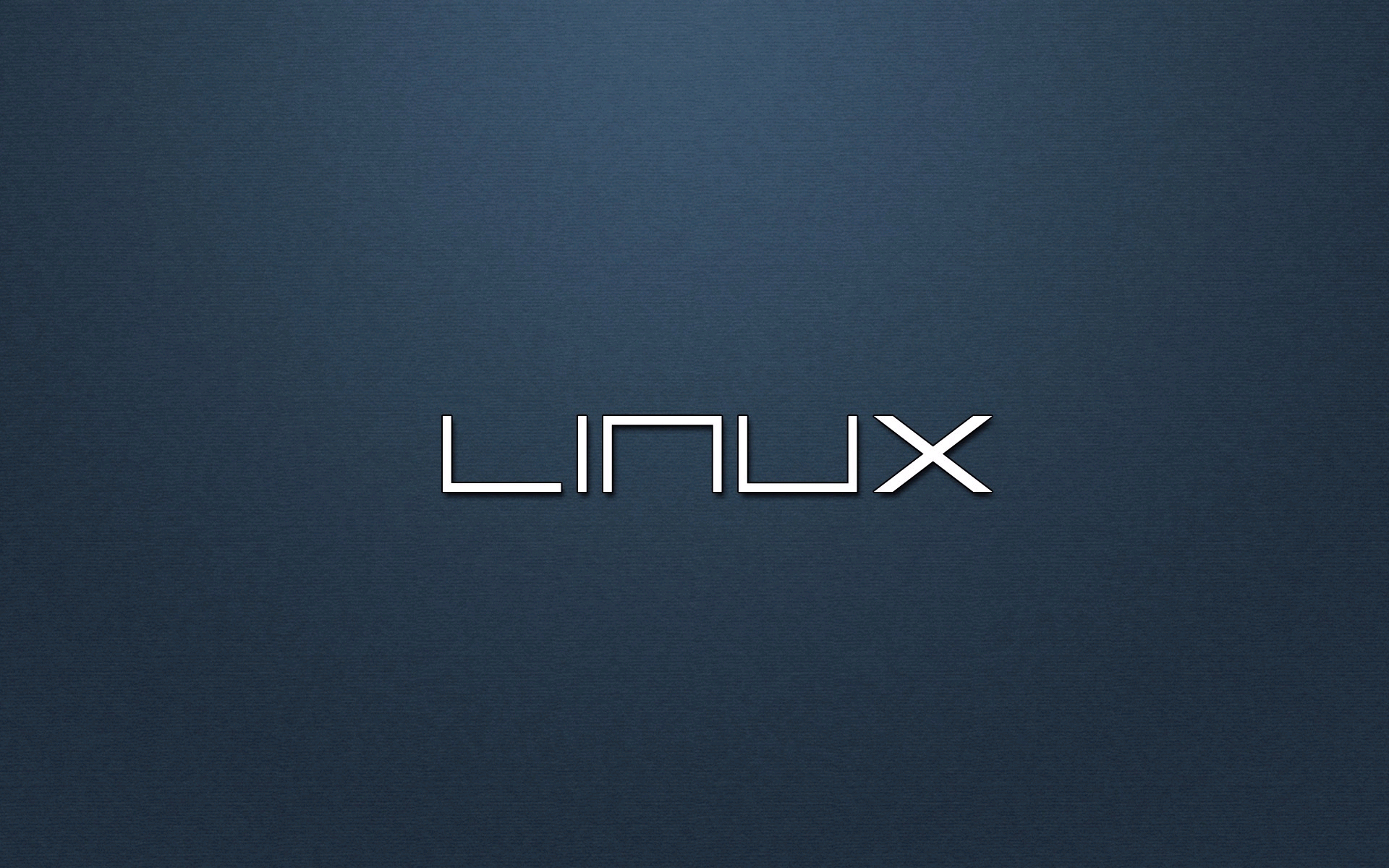Linux三剑客
awk
概要:
语法格式: 参数:
参数
说明
print
打印
-F
指定分隔符’[分隔符1分隔符2]’
NR
行号
$0,$1,$NF
$0整行,$1第一列,$NF最后一行
+
多个分隔符看作为一个
使用示例:
打印出/etc/passwd文件中第一列所有的用户名
1 2
3
4
5
6
7 8
9
10
11
12
13
14
15
16
17
18
19
20
21
22
23
24
25
[root@ansheng ~]
root
bin
daemon
adm
lp
sync
shutdown
halt
mail
uucp
operator
games
gopher
ftp
nobody
dbus
vcsa
abrt
haldaemon
ntp
saslauth
postfix
sshd
tcpdump
sed
概要:
语法格式:
参数:
参数
说明
-d
删除
-p
打印
-i
改变文件内容
s
编辑替换
-n
取消默认输出
g
全部替换
使用示例:
1 2
3
4
5
6
7
[root@ansheng ~]
1 linux
2 centos
3 miniux
4 nuix
[root@ansheng ~]
miniux
1 2
3
4
5
6
7
[root@ansheng ~]
lp:x:4:7:lp:/var/spool/lpd:/sbin/nologin
sync:x:5:0:sync:/sbin:/bin/sync
shutdown:x:6:0:shutdown:/sbin:/sbin/shutdown
halt:x:7:0:halt:/sbin:/sbin/halt
mail:x:8:12:mail:/var/spool/mail:/sbin/nologin
uucp:x:10:14:uucp:/var/spool/uucp:/sbin/nologin
1 2
3
4
5
6
7 8
9
10
11
12
13
14
15
16
17
18
[root@ansheng ~]
1 2
3
4
5
6
7 8
9
10
[root@ansheng ~]
1 6
7
8
9
10
1
sed '/My/,/You/d' datafile
删除包含”My”的行到包含”You”的行之间的行
1
sed '/My/,10d' datafile
删除包含”My”的行到第十行的内容
将当前目录下的linux文件中包含ansheng的内容全部替换为redhat
1 2
3
4
5
6
7 8
9
10
11
12
13
[root@ansheng ~]
linux
centos
miniux
nuix
ansheng
[root@ansheng ~]
[root@ansheng ~]
linux
centos
miniux
nuix
redhat
grep
概要:
语法格式:
参数:
参数
说明
-i
不区分大小写
-v
排除指定字符串
-E
过滤多个字符串
-n
显示字符串所在文件中的行
-o
只输出匹配出来的字符串
-A N
匹配内容的后N行
-B N
匹配内容的前N行
-C N
匹配内容的前后N行
–color=auto
过滤出来的字符串以颜色显示
元字符
符号
说明
.
匹配任意单个字符
[]
匹配指定范围内的任意单个字符
[^]
匹配指定范围内的任意单个字符
字符集合
符号
说明
[[:digit:]]
数字
[[:lower:]]
小写字母
[[:upper:]]
大写字母
[[:punct:]]
标点符号
[[:space:]]
空白字符
[[:alpha:]]
所有字母
[[:alnum:]]
所有数字和字母
匹配次数(贪婪模式,尽可能长的去匹配):
符号
说明
*
匹配其前面的字符任意次
.*
任意长度的任意字符
?
匹配其前面的字符一次或0次
{m,n}
匹配其前面的字符至少m次,至多n次
位置锚定:
符号
说明
^
锚定行首,此字符后面的任意内容必须出现在行首
$
锚定行尾,此字符后面的任意内容必须出现在行尾
^$
空白行
<
(\b)其后面的任意字符必须作为单词的首部出现
>
(\b)其前面的任意字符必须作为单词的尾部出现
分组:
使用示例:
过滤出当前目录下面的ett文件中包含”ansheng”的字符串,并且显示该字符串所在行。
1 2
3
4
5
6
[root@anshenglinux ~]
1 linux
2 ansheng
3 Linux
[root@anshenglinux ~]
2:ansheng
过滤出当前目录下的”linux”文件中包含LINUX和linux的字符串
方法1:
1 2
3
[root@anshenglinux ~]
linux
LINUX
方法2:
1 2
3
[root@anshenglinux ~]
linux
LINUX
排除当前目录下包含linux文件中包含“ansheng”的字符串
1 2
3
4
5
6
7
[root@anshenglinux ~]
linux
ansheng
LINUX
[root@anshenglinux ~]
linux
LINUX
其它命令
xargs
概要:
语法格式:
使用示例:
1 2
3
4
5
6
7
[root@linux tmp]
/tmp
[root@linux tmp]
a.sh b.sh c d
[root@linux tmp]
[root@linux tmp]
c d
vi/vim
概要:
语法格式:
参数:
命令模式:
参数
说明
i
在光标所在字符前插入
I
在光标所在字符后插入
a
在光标所在字符后插入
A
在光标所在行尾插入
o
在光标下插入新行
O
在光标上插入新行
gg
到第一行
GG
到最后一行
nG
到第n行
0
移动到行首
$
移动到行尾
x
删除光标所在处字符
nx
删除光标所在处后面N个字符
dd
删除或剪切光标所在行
ddd
删除或剪切光标下N行
D
删除光标所在出至行尾的内容
yy
复制当前行
nyy
复制当前行以下n行
P/p
粘贴光标所在行下或行上
r
替换光标所在处字符
R
从光标所在处开始替换字符,按Esc结束
u
取消上一步操作
ZZ
保存修改退出
编辑模式:
参数
说明
set nu
显示行号
set nonu
取消行号
w
保存
q
退出
!
强制
n
到第N行
n1,n2d
删除指定范围的行
/string
搜索指定字符串,搜索时忽略大小写:set ic,取消:set noic,n搜索指定字符串下一个出现的位置
%s/源字符串/替换后的字符串/g
全文替换s,g不询问是否替换
n1,n2s/源字符串/替换后的字符串/g
指定范围内替换
r 文件/命令
把文件内容或者命令执行结果导入到当前光标所在处后面
! 命令
查找命令所在路径
alias
概要:
语法格式:
使用示例:
1 2
3
4
5
6
7 8
[root@ansheng ~]
alias cp='cp -i' alias l.='ls -d .* --color=auto' alias ll='ls -l --color=auto' alias ls='ls --color=auto' alias mv='mv -i' alias rm='rm -i' alias which ='alias | /usr/bin/which --tty-only --read-alias --show-dot --show-tilde'
请使用别名功能设置执行ansheng命令就输出“ansheng ansheng”
1 2
3
[root@ansheng ~]
[root@ansheng ~]
ansheng ansheng
高级应用:
请设置grep命令过滤出来的字符串都显示有颜色,并且在系统下次重启之后也生效
1 2
3
4
5
6
7 8
9
10
11
12
[root@ansheng ~]
1 2
3
4
5
[root@ansheng ~]
3
[root@ansheng ~]
[root@ansheng ~]
[root@ansheng ~]
3
/etc/bashrc是全局变量,用户变量请添加到自己家目录下面的“.bashrc”, 有些自己定义的别名,就可以放在自己家目录的.bashrc里,因为个人爱好问题,有些人不需要
unalias
概要:
语法格式:
使用示例:
1 2
3
4
5
6
7 8
9
10
11
12
13
14
15
16
17
18
19
20
[root@ansheng ~]
alias cp='cp -i' alias l.='ls -d .* --color=auto' alias ll='ls -l --color=auto' alias ls='ls --color=auto' alias mv='mv -i' alias ansheng='echo wocao' alias rm='rm -i' alias which ='alias | /usr/bin/which --tty-only --read-alias --show-dot --show-tilde' [root@ansheng ~]
[root@ansheng ~]
alias cp='cp -i' alias l.='ls -d .* --color=auto' alias ll='ls -l --color=auto' alias ls='ls --color=auto' alias mv='mv -i' alias rm='rm -i' alias which ='alias | /usr/bin/which --tty-only --read-alias --show-dot --show-tilde' [root@ansheng ~]
-bash: ansheng: command not found
yum
概要:
语法格式:
参数:
参数
概述
install
安装
remove
卸载
groupinstall
安装软件组
-y
不提示
update
升级全部软件或升级指定软件
使用示例:
1 2
3
4
5
6
7 8
9
10
11
12
13
14
15
16
17
18
19
20
21
22
23
24
25 26
27
28
29
30
31
32
33
34
35
36
37
38
39
40
41
42
43
44
45
46
47
48
49
50
51
52
[root@ansheng ~]
Loaded plugins: fastestmirror, security
Setting up Install Process
Loading mirror speeds from cached hostfile
* base: mirrors.aliyun.com
* extras: mirrors.aliyun.com
* updates: mirrors.aliyun.com
Resolving Dependencies
--> Running transaction check
---> Package dhcp.x86_64 12:4.1.1-43.P1.el6.centos will be installed
--> Processing Dependency: portreserve for package: 12:dhcp-4.1.1-43.P1.el6.centos.x86_64
--> Running transaction check
---> Package portreserve.x86_64 0:0.0.4-9.el6 will be installed
--> Finished Dependency Resolution
Dependencies Resolved
=======================================================================================
Package Arch Version Repository Size
=======================================================================================
Installing:
dhcp x86_64 12:4.1.1-43.P1.el6.centos base 819 k
Installing for dependencies:
portreserve x86_64 0.0.4-9.el6 base 23 k
Transaction Summary
=======================================================================================
Install 2 Package(s)
Total download size: 842 k
Installed size: 1.9 M
Downloading Packages:
(1/2): dhcp-4.1.1-43.P1.el6.centos.x86_64.rpm | 819 kB 00:00
(2/2): portreserve-0.0.4-9.el6.x86_64.rpm | 23 kB 00:00
---------------------------------------------------------------------------------------
Total 1.1 MB/s | 842 kB 00:00
Running rpm_check_debug
Running Transaction Test
Transaction Test Succeeded
Running Transaction
Installing : portreserve-0.0.4-9.el6.x86_64 1/2
Installing : 12:dhcp-4.1.1-43.P1.el6.centos.x86_64 2/2
Verifying : 12:dhcp-4.1.1-43.P1.el6.centos.x86_64 1/2
Verifying : portreserve-0.0.4-9.el6.x86_64 2/2
Installed:
dhcp.x86_64 12:4.1.1-43.P1.el6.centos
Dependency Installed:
portreserve.x86_64 0:0.0.4-9.el6
Complete!
1 2
3
4
5
6
7 8
9
10
11
12
13
14
15
16
17
18
19
20
21
22
23
24
25 26
27
28
29
30
31
32
33
34
35
36
37
[root@ansheng ~]
dhcp-4.1.1-43.P1.el6.centos.x86_64
[root@ansheng ~]
Loaded plugins: fastestmirror, security
Setting up Remove Process
Resolving Dependencies
--> Running transaction check
---> Package dhcp.x86_64 12:4.1.1-43.P1.el6.centos will be erased
--> Finished Dependency Resolution
Dependencies Resolved
=======================================================================================
Package Arch Version Repository Size
=======================================================================================
Removing:
dhcp x86_64 12:4.1.1-43.P1.el6.centos @base 1.9 M
Transaction Summary
=======================================================================================
Remove 1 Package(s)
Installed size: 1.9 M
Downloading Packages:
Running rpm_check_debug
Running Transaction Test
Transaction Test Succeeded
Running Transaction
Erasing : 12:dhcp-4.1.1-43.P1.el6.centos.x86_64 1/1
Verifying : 12:dhcp-4.1.1-43.P1.el6.centos.x86_64 1/1
Removed:
dhcp.x86_64 12:4.1.1-43.P1.el6.centos
Complete!
[root@ansheng ~]
package dhcp is not installed
rpm
概要:
语法格式:
参数:
参数
说明
-i
安装软件
-U
升级软件
-v
显示过程
-q
查询安装的软件信息
-l
显示安装文件所在路径
–nodeps
忽略软件包的依赖关系强行安装
–force
忽略软件包及文件的冲突
使用示例:
1 2
[root@ansheng ~]
httpd-2.2.15-39.el6.centos.x86_64
locate
概要:
语法格式:
使用示例:
1 2
[root@ansheng ~]
/etc/sysconfig/network-scripts/ifcfg-eth0
runlevel
概要:
语法格式:
使用示例: